How to get into your investment portal
If you’re on a phone or tablet, click the menu that looks like this, located in the top right corner of this page:

If you’re on a desktop or laptop computer, click the button that looks like this, also located in the top right corner of this page:
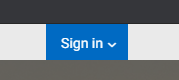
Choose “Client login” from the menu, and you’ll be taken to a login screen.
If you know your password
Enter your RBC client card number in the first box. The second box is for your password. If you know your password, enter it, and you should be in!
If you don’t have a password yet
If you don’t have a password yet, you may need to enrol. In that case, click the link that says “Enrol for online access”, which is on the same page as the login screen, and follow the instructions.
If you don't know what your password is
If you have enrolled, but you don’t know what your password is, you may need to reset it. In that case, click the link that says “Forgot password?” and follow the instructions.
Help if you need it
In either case, you can phone us for help if you need it. The phone numbers of people who can help you are listed at the bottom of this page – any of our team members can assist you. If you call outside of business hours, just leave a message and we’ll call back and make sure that you are taken care of.