Accessing your Tax Slips
Tax slips for the 2021 tax year will be available via RBC Wealth Management Online by late February, for those registered to receive tax documents electronically. If you’d like to access your tax forms online, follow the steps below to register and view your eDocuments with assistance from our Wealth Management Online virtual concierge.
Log into your RBC Wealth Management Online and look to the top corner for the yellow “Show Me How” button

Type “documents” in the search box for click-by-click directions on how to switch to eDocuments, and once registered, how to view eDocuments
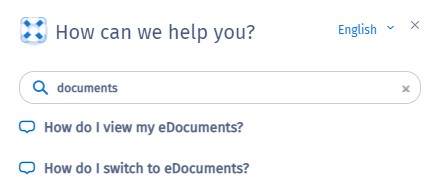
Follow the on-screen prompts to complete the action
Our RBC Wealth Management Online Helpdesk is here to help!
Call 1-888-820-8006 to be connected with a Wealth Management Online Expert.