Canada Revenue Agency (CRA) - My Account
My Account is a valuable tool to assist you in gathering information and staying on top of your personal income tax information.
If you do not yet have an account, we would encourage you to visit http://www.cra-arc.gc.ca/myaccount/ and register.
We often instruct clients to visit CRA's My Account to check their RRSP and TFSA contribution room.
You may follow the steps below to obtain your TFSA information:
- Visit the CRA website My account for individuals. If you do not currently have an account set up, you will have to register.
- After you log in, you can scroll the main page until you see your RRSP deduction limit and your TFSA contribution room. Please send us a screenshot of the information, which looks like this:
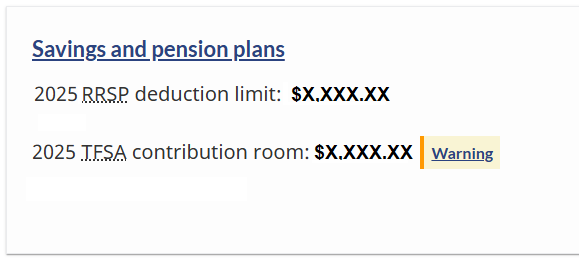
- Then, please click Savings and pension plans, and from there, please click on View TFSA details
- When you get to the page below, please go to contribution room.

- Please click contribution room, and then Calculation of your 2025 contribution room. You will get to a page that looks like this:

Please click Print/Save to save the page as a PDF, and send it to us.
- Return two pages until you find Transaction Summary, and click on it. Once on the Transaction Summary page, please adjust the filters to display All Financial Institutions, Period: January 2009 to current or end of previous year, and Contributions and Withdrawals, then complete the search. It should look like this:

- Once you see your transactions, please click Print/Save to save the page as a PDF, and send it to us.
To obtain your RRSP information, please follow the following steps:
- Visit the CRA website My account for individuals. If you do not currently have an account set up, you will have to register.
- After you log in, please download your latest notice of assessment.