How To Find Out Your RSP And TFSA Contribution Room
*** Please note: If you are checking your contribution room in the first few months of a new year, the CRA will not be up-to-date for the previous year’s transactions. Therefore if you have made contributions or withdrawals in the current or previous calendar year, you may need to adjust for these until the CRA has updated these details. This is typically done in April each year
Please provide us with the information obtained below, to ensure that the information we have on record is accurate.
CRA Website - My Account for Individuals
1. Visit the CRA website My account for individuals
2. Although you can use Option 1, we recommend proceeding with Option 2 as the information will be more complete. Click on “CRA Login”, or “CRA Register” if this is your first time accessing.
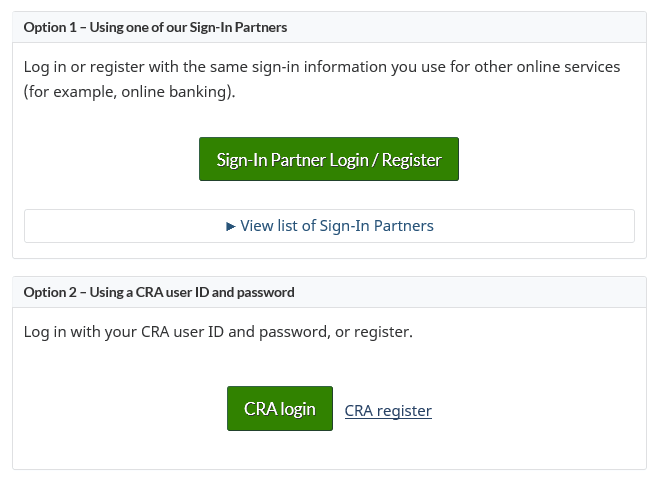
3. After you log in you can scroll the main page until you see your RRSP and TFSA Room
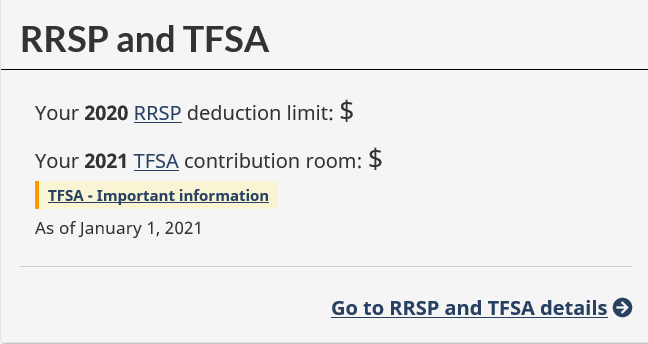
4. Click "Go to RRSP and TFSA details"
5. Click “View TFSA details”
6. Click “Transaction Summary”, change the period start date to 2009, then click "Next" to obtain your full TFSA contribution history
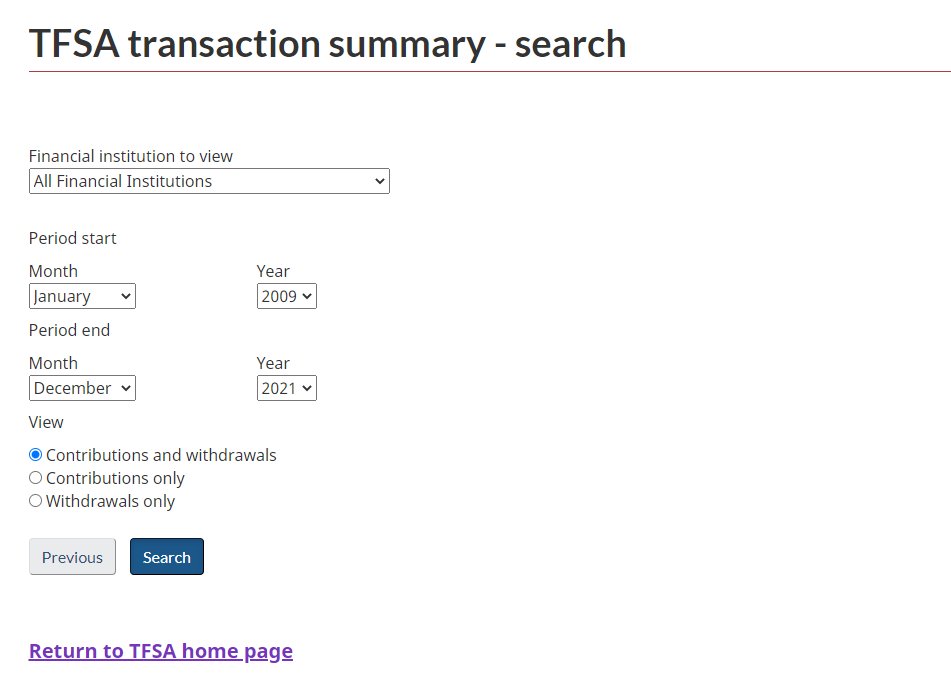
Contact CRA Directly - Tax Information Phone Service 1-800-267-6999
1. Call 1-800-267-6999
Press 1 (for English)
Press 5 (for registered accounts)
Press 3 (for TFSAs)
Press 1 (for room)
You will need your date of birth, SIN and Line 1500 (used to be line 150) from last year’s return on your Notice of Assessment.
