By Computer
-
Go to the CRA website – My account for individuals. This is the same site you would login to for income tax information and RRSP contribution room.
-
Scroll down to the sign in area. You can either log in through a sign-in partner (i.e. with your bank information) or login directly through CRA – either way is fine.
-
After signing in, there is a section on the main screen named ‘RRSP and TFSA’, you should see your current TFSA room
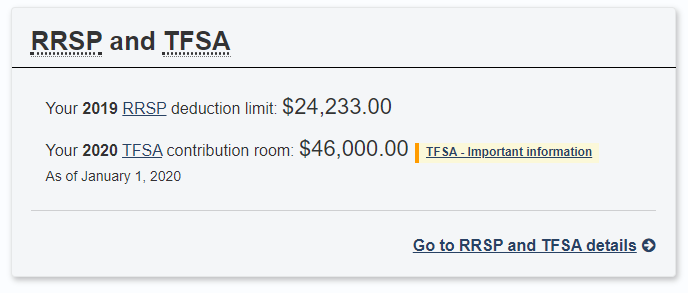
By Phone
You need your date of birth, SIN and Line 1500 (used to be line 150) from last year’s return. Your can find that number on your Notice of Assessment.
-
Call 1-800-267-6999, it is an automated system
-
Press 1 (for english)
-
5 (for registered accounts)
-
Then 3 (for TFSAs)
-
Lastly 1 (for room)
-
Double check!
By the last day of February of the following year, all institutions (i.e. banks, credit unions, etc.) are required to electronically submit a TFSA record to CRA for each individual who has a TFSA. Because this information is delayed and sent once a year, your TFSA contribution number may not be correct. It is important to review your numbers with a financial professional.
If you disagree with any of the information on your TFSA contribution room report or TFSA Transaction Summary (such as dates, amounts, withdrawals), you need to talk to the institution that holds the TFSA NOT CRA.
Learn More
